It was difficult to find a direct comparison between the two Gen8 RAID cards and their performance with SSD storage. I had been experiencing issues with performance on my SSD arrays, as had one of my coworkers who has a similar setup. We both decided to order a P430 and run some tests, and if the results were good, order a bunch more cards to replace all the P420’s in our servers.
Gen8 Smart Array Controller Overview
There are a bunch of different models of Gen8 Smart Array controllers, however, this benchmark focuses on the P4xx series of cards, as these seem to be the most common. It’s worth noting that the H240 and P440 are also reported to use the same raid controller chip as the P430, although there are likely some driver differences between the model years.
Testing Overview
Test Setup:
DL380p Server – Balanced Performance power mode
2x E5-2670v2 CPUs
192GB DDR3
//To eliminate as many variables as possible, these tests did not use the integrated P420i controller in the DL380p server that was chosen for this test. I had a spare P420 addin card, and although they should be identical, I wanted to be sure the results were as accurate as possible.
These tests compare the two different RAID controller types over a variety of tests. This is also to investigate if caching helps or hurts an all-SSD array environment
Caching Tests
All tests were performed on a single WD Blue SSD. Enterprise SSDs typically handle drive cache differently, this is mostly to see how the caching reacts with consumer SSDs.
About Smart Path
HPE has a feature called “SSD Smart Path”. It disables the SSD’s own cache and the controller cache and writes directly to the flash. This might work fine with enterprise SSDs, but with consumer SSDs you will see ~40MB/s writes. Do not use Smart Path.
P420 Controller
Controller Cache Enabled, Drive Cache Enabled
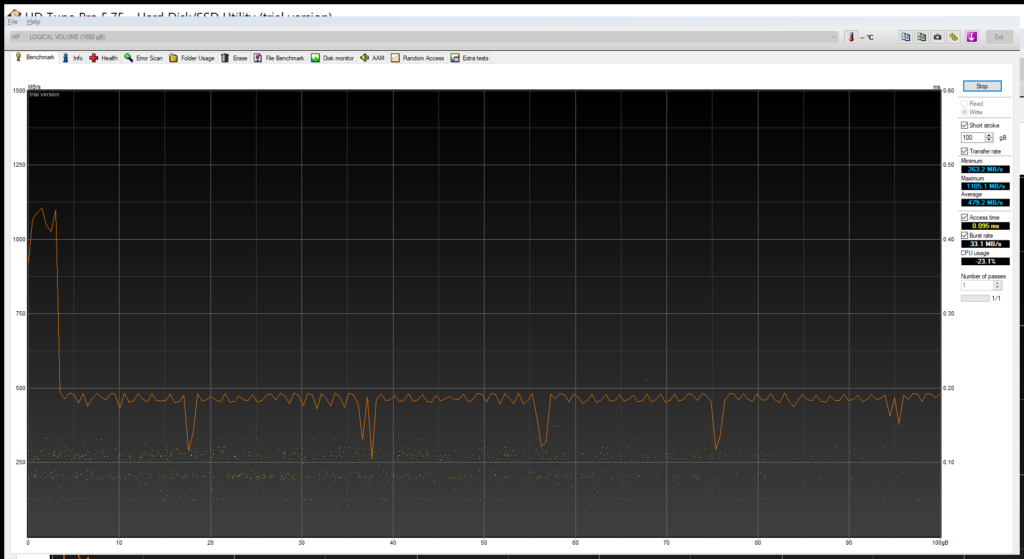
Controller Cache Disabled, Drive Cache Enabled
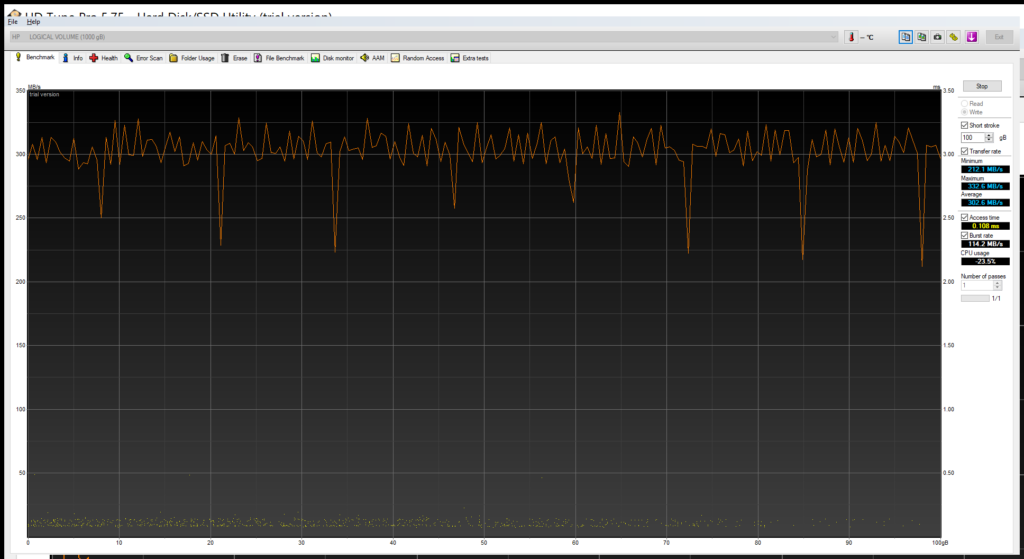
Controller Cache Enabled, Drive Cache Disabled
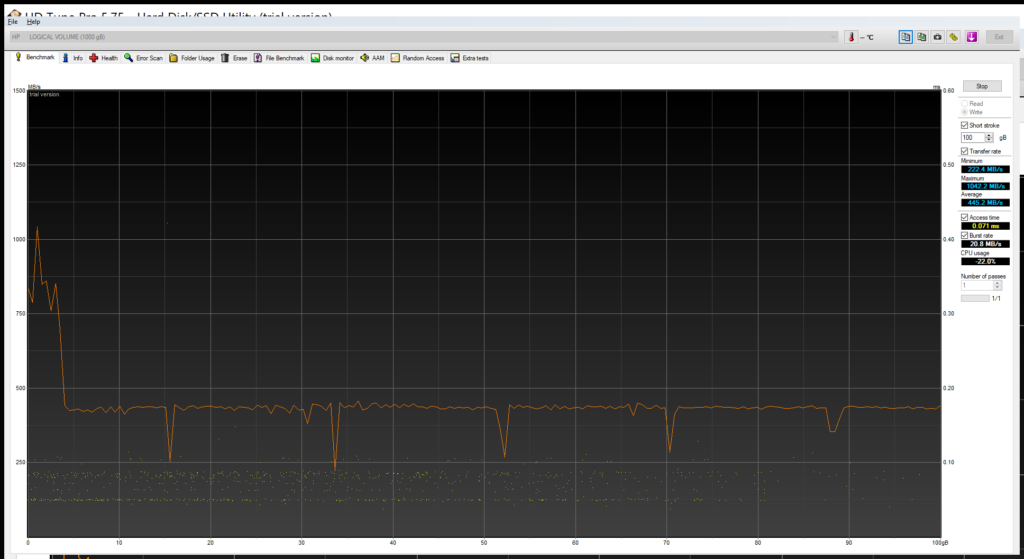
Controller Cache Disabled, Drive Cache Disabled
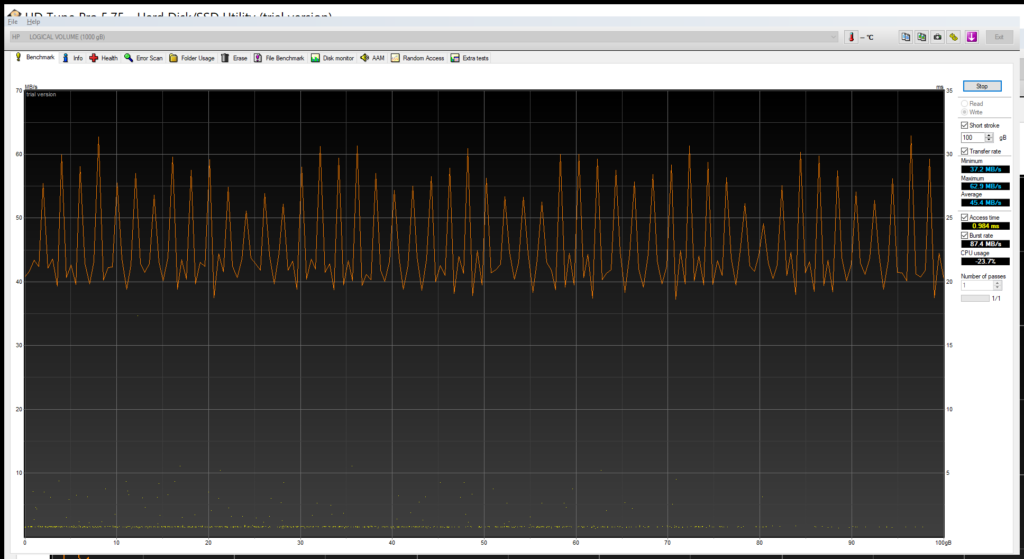
Array Tests
Now that we have determined the best caching setup for SSDs, we will run tests with various array types to see how the controllers handle it.
All tests run with Controller Cache Enabled and Drive Cache Disabled. The drive cache does seem to provide a small performance boost, but at only about 6%, it’s not enough IMO to offset the potential data loss disadvantage.
P420 Controller
2x 80GB P3500 SSD (RAID 1)
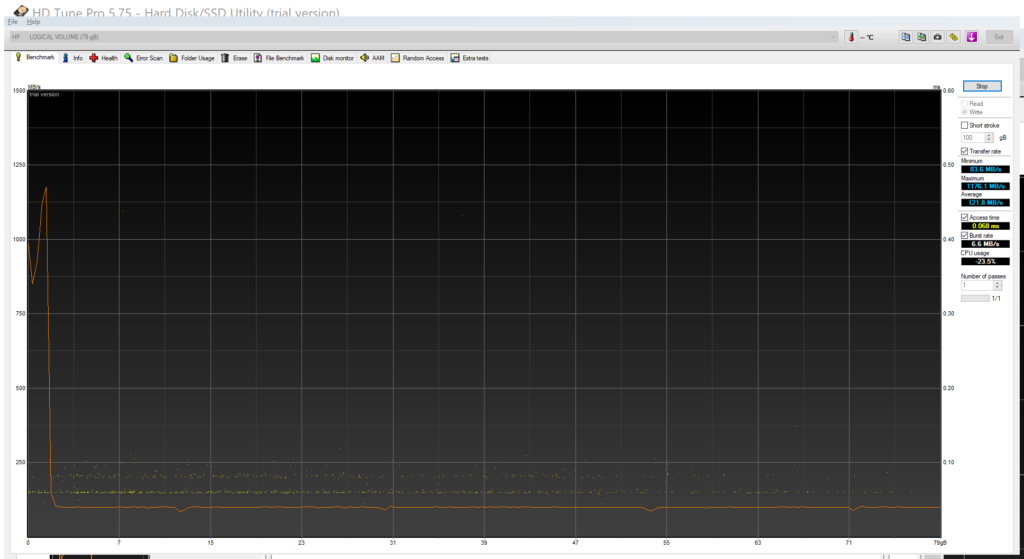
1x 1TB WD Blue SSD (RAID0)
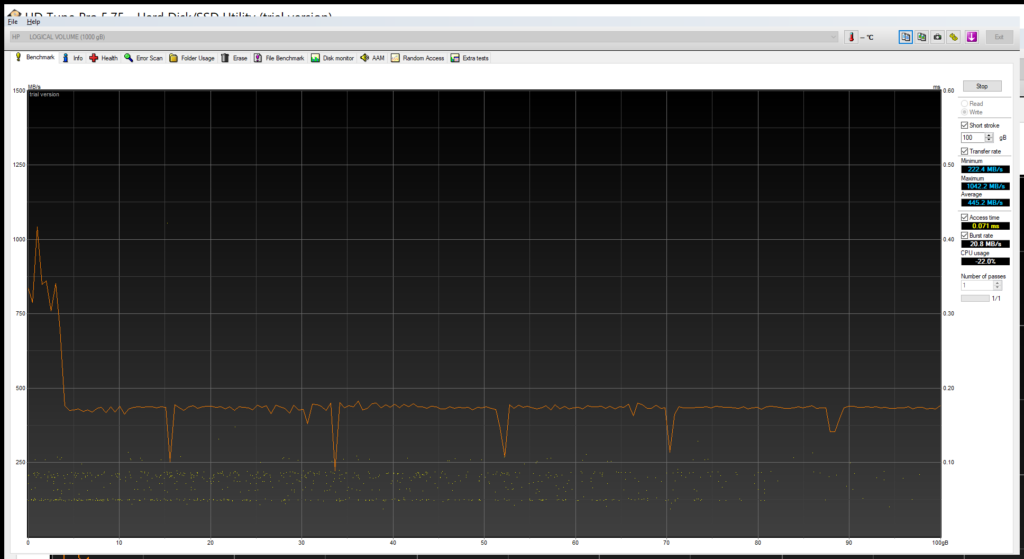
2x 1TB WD Blue SSDs (RAID 0)
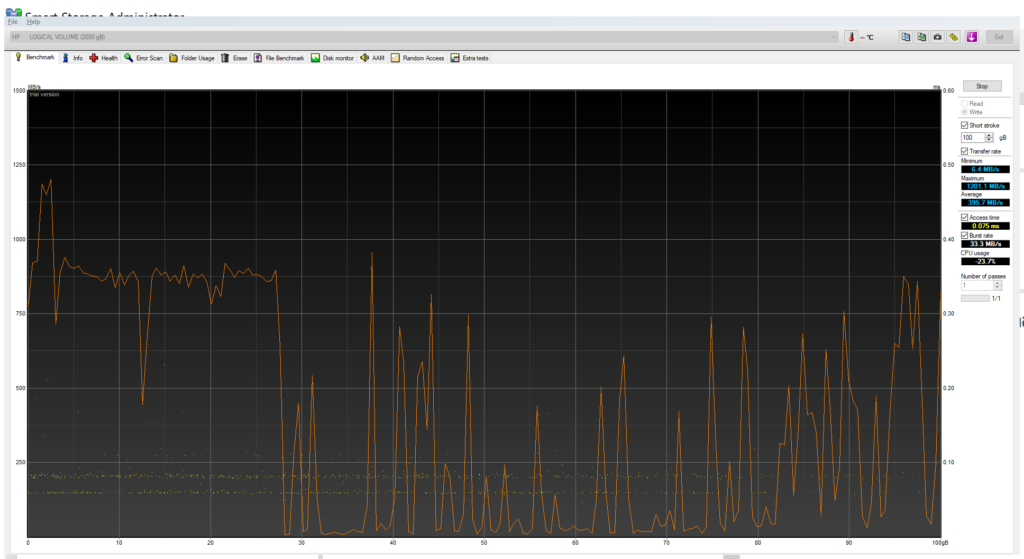
2x 1TB WD Blue SSDs (RAID 1)
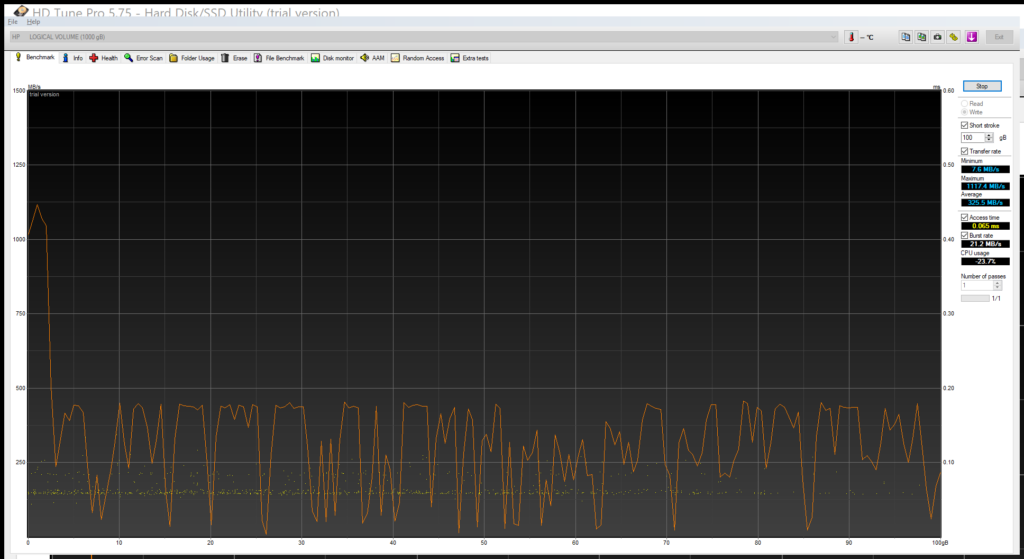
P430 Controller
2x 80GB P3500 SSD (RAID 1)
1x 1TB WD Blue SSD (RAID0)
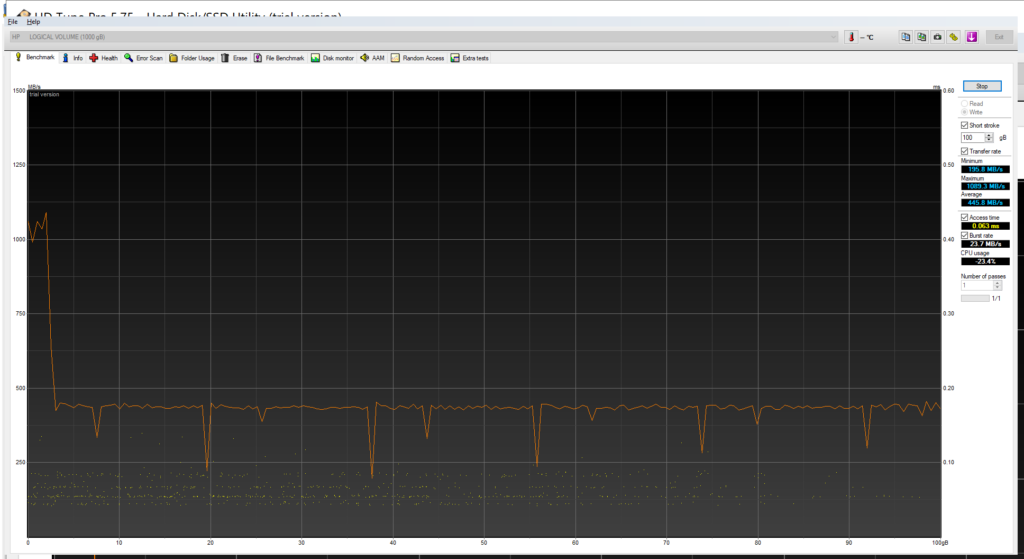
2x 1TB WD Blue SSDs (RAID 0)
2x 1TB WD Blue SSDs (RAID 1)